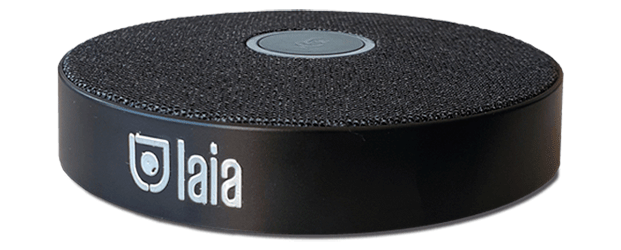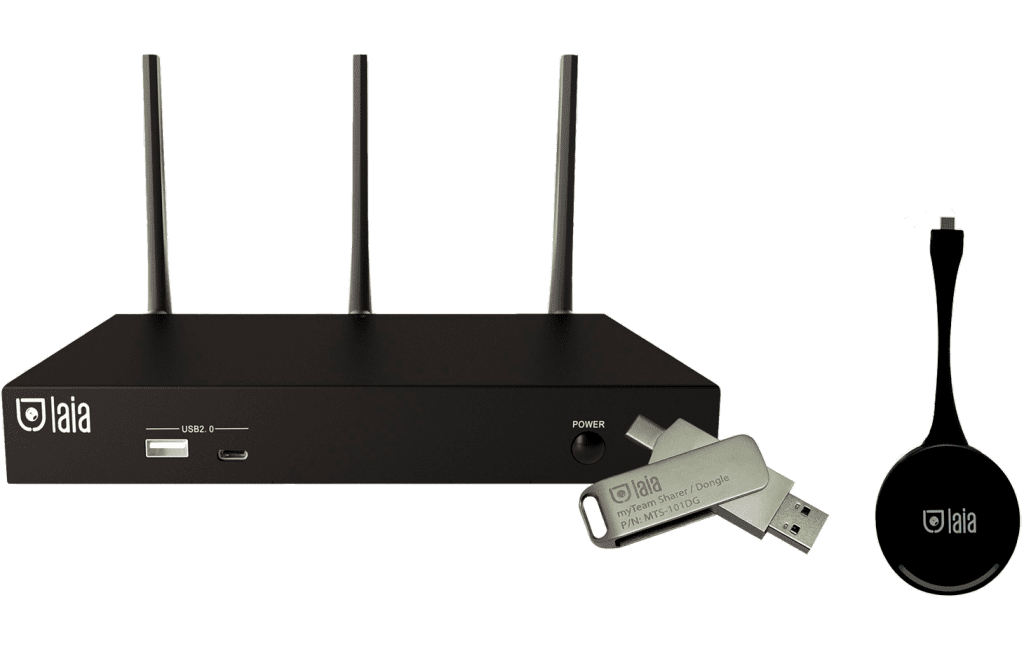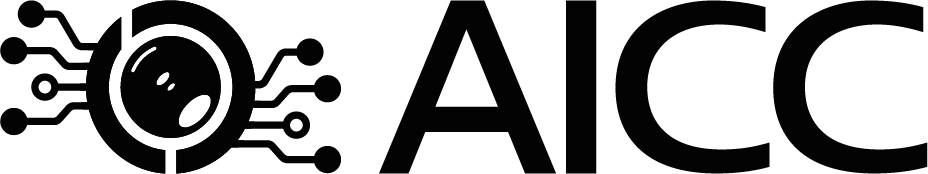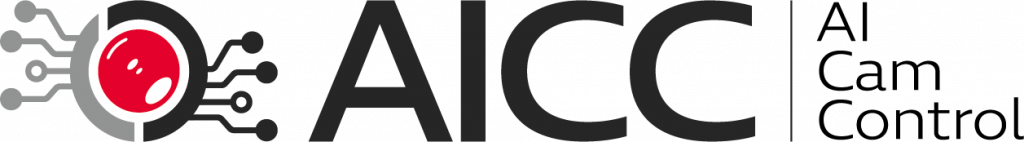Major problems with technology in UC rooms
Regardless of the size, configuration, installation of AV devices in the room, it seeks to make meetings as productive as possible and with the least number of technical problems. With the implementation of technology and AV resources in companies, have increased in large number of incidents of the same, but what are the main problems encountered?
The BYOM (bring your own meeting) concept, previously unknown and now so common, allows video conferencing from your computer in any meeting room, making the user the main piece of this video conference, unlike other solutions where the main piece is the meeting room itself or the technology.
Most common types of configuration rooms
Three types of room configurations are identified that will give us a better understanding of why wireless videoconferencing should be implemented.
Unequipped meeting room
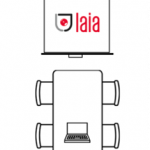
These rooms are those that do not have previously installed technological resources. In these rooms is where you should study its size, the capacity with which it has, and the existing needs of the same. myTeam sharer is the perfect solution to connect all AV resources that are decided in the room.
Meeting room equipped with cable
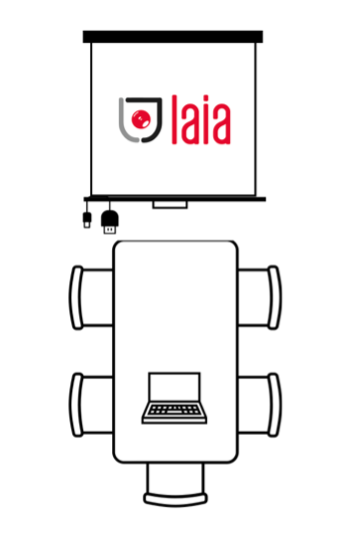
In most meeting rooms, a screen, a camera and an audio system are installed. However, by installing myTeam sharer and connecting all AV resources, the room will go from wired to fully wireless, minimizing technical problems.
Meeting room with fixed equipment
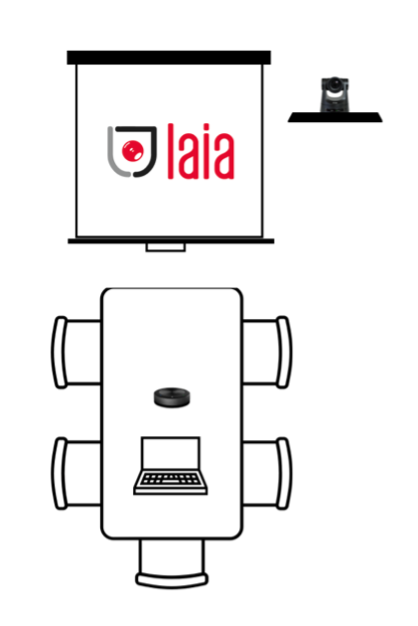
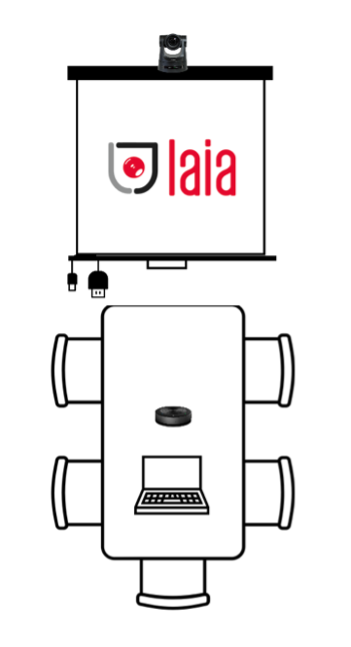
Some meeting rooms have a fixed configuration system, such as a Microsoft Teams room. In these rooms, you can also incorporate myTeam sharer, creating a room with all UC platforms.
Problems in meeting rooms with fixed equipment
Having analyzed all of the above, we must ask ourselves what real problems users have in meeting rooms with fixed equipment.
- Different configuration in each room
When equipping a meeting room, a fundamental point to look for is ease of use when the user arrives in the room. Having different configurations, facilities and room systems with predetermined equipment increases complications at the user level.
- Problems with cables
Cables are always going to be a very negative aspect from the user's point of view. You don't know which cable to use, which connector you need, where each cable goes... Also, there is only one cable in the room so only one user can use it.
- How to share content
If the meeting is face-to-face but the room has an interactive screen, the screen can only be shared with a cable, so if there are several users, not all of them can share. The solution that these users use is to rely on a videoconference, but it is neither the best nor the right thing to do.
-Sharing content during a video call. Even if the room screen is being shared, this does not mean that the video call is also being shared.
-When you want to share content through a mobile device, the cables in the room are not suitable to do so.
- Unplanned meetings
When a meeting is not planned or scheduled, the preparation time increases, since it must be scheduled on the spot and problems arise due to lack of technical equipment (cables, videoconferencing systems, etc.).
Benefits of BYOM rooms
The advantage of BYOM rooms is the possibility of offering users the configuration they prefer at any given moment, being able to change the videoconferencing platform.
Within the BYOM rooms there are wired rooms where an HDMI cable is needed to share content and wireless BYOM rooms installed with myTeam sharer making the room wireless and much simpler.

Various benefits are obtained such as...
-Use the videoconferencing platform of your choice.
-The wireless use of video and audio equipment in individual devices.
-Anywhere for meetings.
Improve your experience with LAIA products
These and more problems could be solved by installing our myTeam product range:
- myTeam sharerthe perfect BYOM and BYOD solution for wireless video conferencing and presentations in the room.