Meeting room videoconferencing equipment: which one to choose
Regardless of the size of the room, its configuration and the audiovisual equipment installed in it, meetings should be as productive as possible and with as few technical problems as possible. Therefore, if you are looking for a video conferencing equipment for meeting rooms, we recommend which one to choose so that video conferences run smoothly, without failures or delays.
BYOD and BYOM
The concepts of BYOD (Bring Your Own Device) and BYOM (Bring Your Own Meeting) have become very popular in recent years, since they allow videoconferencing from any device (BYOD) and with any videoconferencing system (BYOM). In this way, the user becomes the main element of the meetings, as opposed to other solutions in which the main element is the meeting room itself or the technology.
Types of meeting rooms
Today, 3 types of room configurations are usually distinguished:
I. Unequipped meeting rooms
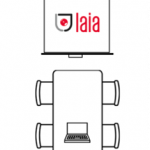
These rooms are those that do not have previously installed technological resources. Therefore, its size, capacity and use should be studied before installing videoconferencing equipment for meeting rooms.
II. Meeting rooms equipped with wired equipment
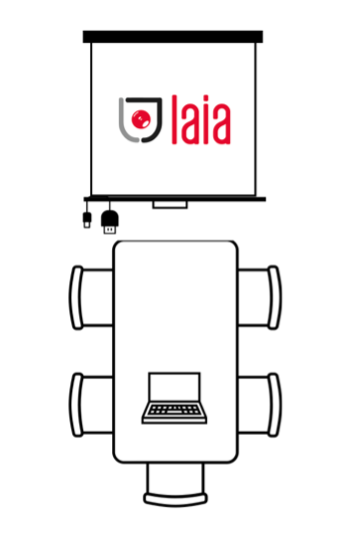
This type of configuration is the most common, since most meeting rooms have a screen, a camera and an audio system installed. In order to use the screen, it is necessary to connect to it via a cable.
III. Meeting rooms with fixed equipment
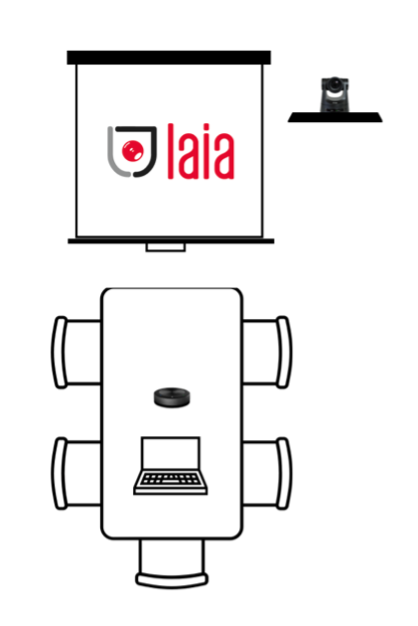
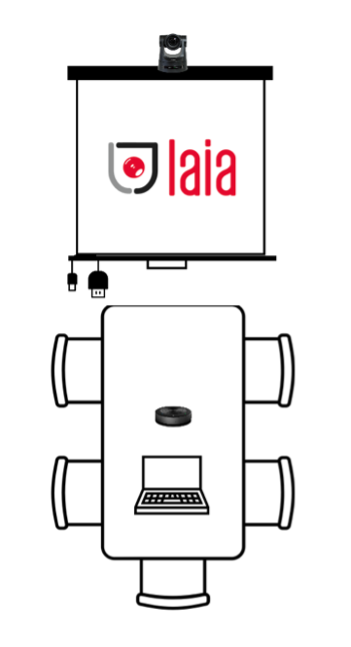
Some meeting rooms have a fixed configuration system, such as a Microsoft Teams room.
Problems of meeting rooms with fixed equipment
Meeting rooms with fixed equipment may cause some inconveniences to their users.
- Default settings
When equipping a meeting room, it is essential to seek ease of use for its users. Therefore, if the room has a default configuration that is different from that of the users, it is more difficult for them to feel comfortable using it, and incidents of use will increase.
- Problems with cables
Cables are always going to be a very negative aspect from the user's point of view. You never know which cable to use, which connector you need, where each cable goes... Also, there is only one cable in the room, so only one user can use it.
- How to share content
- If the meeting is face-to-face and the room has an interactive screen, the screen can only be shared with a cable, so if there are several users, not all of them can share. The solution used by these users is to rely on videoconferencing, but it is neither the best nor the right thing to do.
- Sharing content during a video call. Even if the room screen is being shared, this does not mean that the video call is also being shared.
- When you want to share content via a mobile device the cables in the room cannot be used to do so.
- Unplanned meetings
When a meeting is not planned or scheduled, the preparation time increases, since it must be scheduled on the spot and problems often arise due to lack of technical equipment (cables, videoconferencing systems, etc.).
Benefits of BYOD rooms
BYOD rooms allow users to use either the configuration they prefer at any given time, or any videoconferencing platform.
There are two types of BYOD rooms:
- wired BYOM rooms: these require an HDMI cable to share content
- wireless BYOM rooms: no cables are needed to connect to room resources (such as screens, cameras, speakers, microphones, etc.).

Videoconferencing equipment for meeting rooms
Any videoconferencing system consists of three elements: audio, video and a computer to run the videoconferencing platform. Today, for efficient meetings, the room setup must allow meeting attendees to use their own devices (BYOD), with their own videoconferencing platforms (BYOM), rather than having dedicated computers.
Still, that's not enough, because if users arrive in the room and have to search for cables to connect to the camera or to share their screen with the main screen in the room, it wastes a lot of time and creates stress and frustration, because you never know which cable is the right one.
Therefore, the next step when installing video conferencing equipment for meeting rooms is to make sure to complete it with a wireless sharing system, which will allow users to connect wirelessly to all peripheral devices installed in the room (such as screens, cameras, speakers, microphones...). Thus, users can share screens or participate in video calls from their own equipment without connecting any cables, using the resources of the room and taking advantage of all its functionalities.
myTeam Sharer is Laia's wireless sharing system that turns any videoconferencing room into a wireless room. If you need help setting up videoconferencing equipment for one or more meeting spaces, please contact us and we will advise you on the configuration that best suits your needs.




