Power your camera with AI Cam Control software
Free and exclusive for an IP / USB camera Laia - new line up 2023 and upwards (check models)
Advanced AI
Camera control and image settings
Gesture control
Mosaic of participants
Camera presets
Face masking
Monocamera IP or USB
Customizable virtual backgrounds
Insertion of logo, date and time in video output
Image recording
Virtual video output
Payable and exclusive for Laia cameras - new line up 2023 onwards
(check models)
Advanced AI
Camera control and image settings
Gesture control
Mosaic of participants
Camera presets
Face masking
IP or USB multi-camera
Customizable virtual backgrounds
Insertion of logo, date and time in video output
Image recording
Virtual video output
Multi-camera layouts
Metadata - people counting
Payable and exclusive for Laia and non Laia cameras* - new line up 2023 onwards (check models)
Advanced AI
Camera control and image settings
Gesture control
Mosaic of participants
Camera presets
Face masking
IP or USB multi-camera
Customized virtual backgrounds
Insertion of logo, date and time in video output
Image recording
Virtual video output
Multi-camera layouts
Metadata - people counting
Non-Laia compatible cameras
*VISCA standard protocol and USB cameras compatible with Windows 10 x64 or higher
This function allows you to activate and adjust the automated tracking functionality, detecting the presence of a person and making the necessary PTZ adjustments so that the person remains correctly framed at all times. When the person leaves the camera's view range, one of the saved presets is activated.
It allows the control of certain functionalities by means of manual gestures, so that the speaker can activate or deactivate them quickly and easily. The functions that can be carried out are:
With this feature, AICC converts those
cameras that do not have this feature into PTZ cameras. You will be able to control:
Pan: Left / Right
Tilt: Up / Down
Zoom: In / Out / Delete
Movement: up / down / left / right
Return to PTZ start position
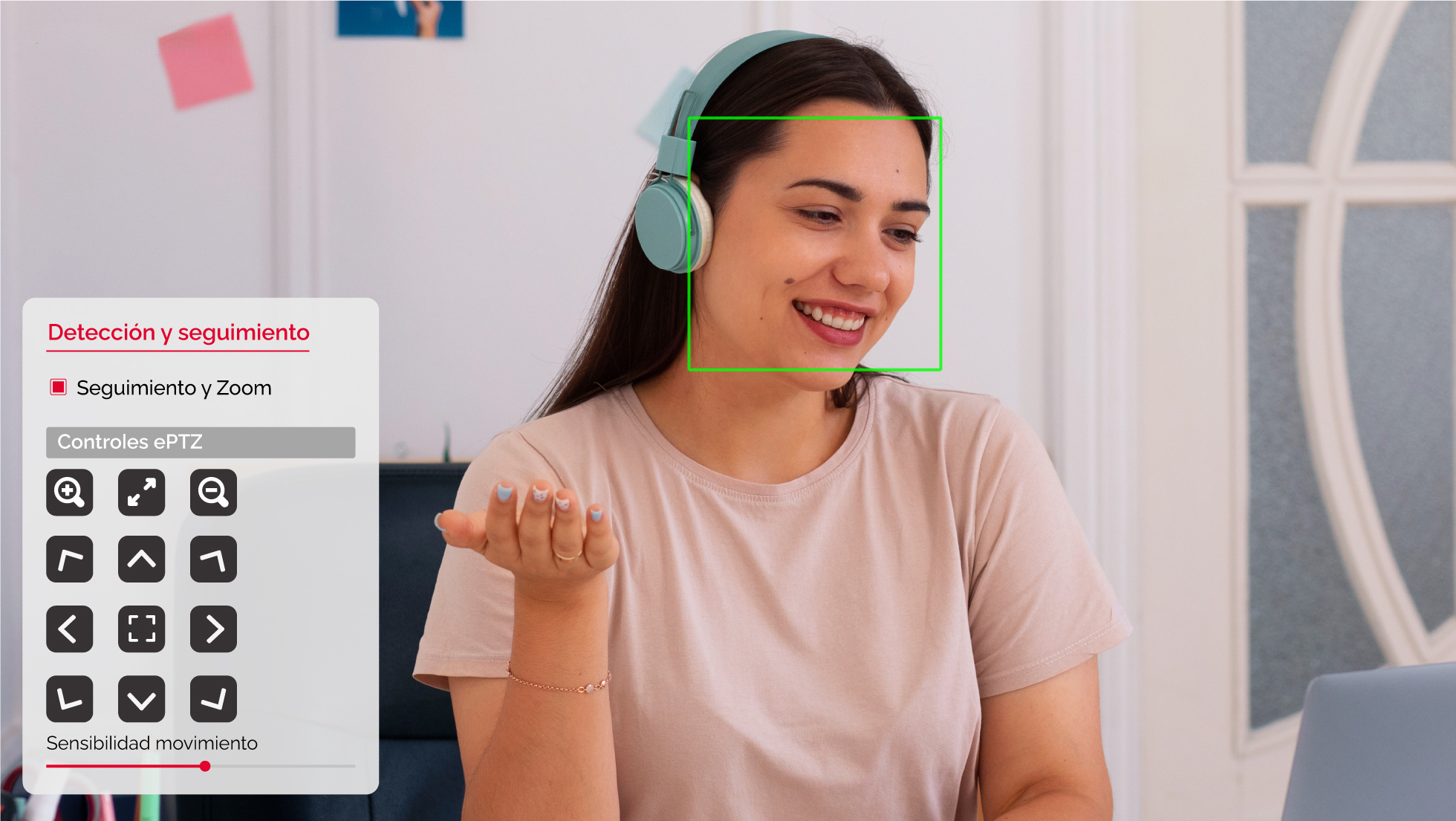

AI Cam Control allows you to configure and playback video compositions for both IP and USB cameras*. This means that the video output of the application through its virtual camera "Laia Virtual Camera" can contain video signals from 2, 3 or 4 registered cameras simultaneously. AICC allows you to choose between five types of layouts:
Depending on the selected Layout, as many cameras numbered from 1 to 4 will appear below as cameras are part of the selected layout.
*Functionality available only for AI Cam Control Premium and AI Cam Control for All licenses.
It allows you to record the activity* occurring during a given session and save this information in a file for later analysis. The application is able to detect the people present in the camera's field of view, distinguishing each participant as a unique individual and assigning a number to each one. In addition, it computes the changes that occur while the session is active, i.e., it can keep track of the time at which a participant enters or leaves the camera's field of view.
*Functionality available only for
AI Cam Control Premium and AI Cam Control for All licenses.
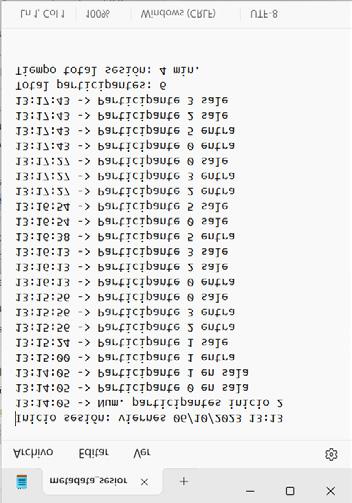

This function automatically generates a video composition in which the different participants that are detected in the video signal are cropped in mosaic form, as if each of them had an individual camera framing them. In addition, this function automatically reframes each of the participants when they move laterally or vertically.

AICC is the software application that allows you to comfortably manage and control your different cameras from Laia or other brands whether IP or USB, adding advanced AI functionalities. Gesture control, presets, auto-tracking, mosaic of participants, video recording...
